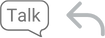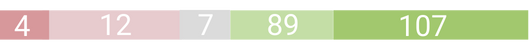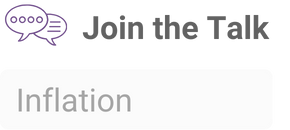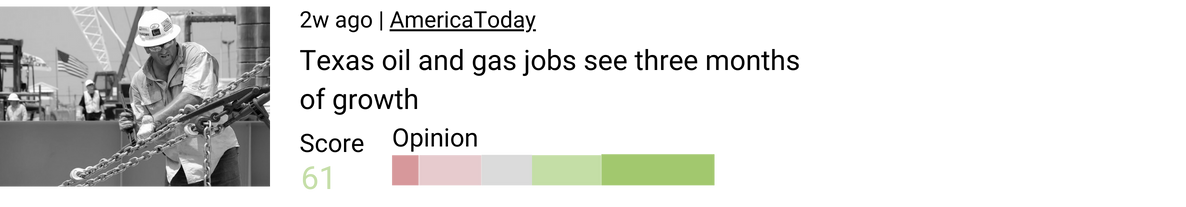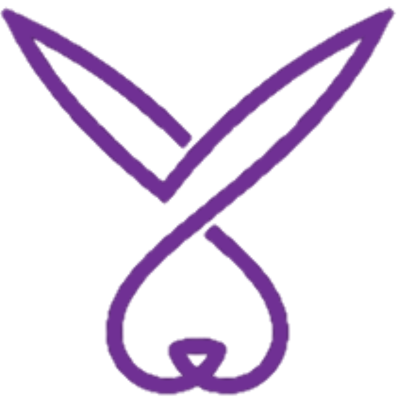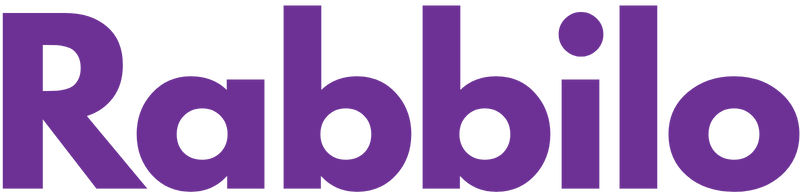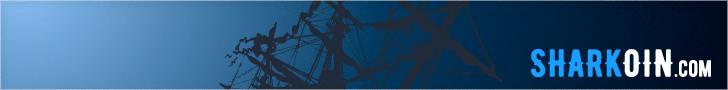Die einzige Social-Media- & Videoplattform aus Europa!
Rabbilo’s Funktionen in nur 15 Sekunden erlernen.
Auf dieser Seite zeigen wir Ihnen, welche Hauptfunktionen und Menüs Sie auf Rabbilo finden und wie Sie diese nutzen und anwenden können.
Rabbilo
Video lässt sich am besten mit YouTube vergleichen. Suchen Sie nach Inhalten, die Sie interessieren, scrollen Sie entspannt durch neue Videos oder entdecken Sie Themen und Inhalte-Ersteller, die Ihnen gefallen. Reiseberichte, How-to-Tutorials, Interviews, Podcasts, Musik oder humorvolle Clips – für jeden Geschmack gibt es unzählige Videos.
Jedes Video ist mit Schlagwörtern thematisch sortiert, sodass Sie mühelos ähnliche Inhalte finden können. Mit unserer einzigartigen Likert-Skala sehen Sie auf einen Blick, wie andere Zuschauer die Videos bewerten.
Plus: Laden Sie einfach Ihre eigenen Videos hoch und verdienen Sie mit jedem Aufruf an unseren Werbeeinnahmen mit!
er einzigartigen Likert-Skala sehen Sie auf einen Blick, wie andere Zuschauer die Videos bewerten.
Beiträge – oder wie man auf Englisch
sagt: Posts – ermöglichen es Ihnen, Texte, Bilder, GIFs,
Videos (bis zu 50 MB) und Links mit anderen zu teilen.
Ob Sie etwas mitteilen, zeigen oder diskutieren möchten –
Beiträge sind der einfachste Weg, Ihre Gedanken, Ideen oder
Inhalte mit der Welt zu teilen. Klicken Sie einfach auf
'Etwas posten!', um loszulegen.
Wählen Sie „
Talk“ auf Rabbilo.com, um in
Echtzeit über das zu diskutieren und zu debattieren, was in
der Welt passiert, alles organisiert nach Thema oder
Schlagwort. Verbinden Sie sich mühelos mit anderen, die Ihre
Interessen teilen und erkunden Sie, was für Sie wichtig ist.
Klicken Sie auf die „Talk“-Sprechblase, um an einer
Diskussion teilzunehmen, oder wählen Sie das
„Antworten“-Symbol, um direkt auf das zu antworten, was
jemand gesagt hat.
Möchten Sie Ihre Meinung ohne Tippen teilen? Klicken Sie
einfach auf die Likert-Skala, um zu zeigen, ob Sie 'Stimme
voll zu', 'Stimme völlig nicht zu' oder etwas gut oder
schlecht finden.
Um vorhandene Talks zu finden oder einen zu starten, geben
Sie ein Thema oder Schlagwort ein, um das
Autocomplete-System zu starten. Wenn keine Talks verfügbar
sind, können Sie ein neues Schlagwort zur Indizierung
einreichen, damit Sie bald darüber sprechen können!
Neugierig, was gerade angesagt ist? Klicken Sie auf
das Flammensymbol, um das aktuell heißeste Talk zu sehen und
steigen Sie direkt ein!
Klicken Sie auf das Symbol 'Antworten', um direkte
Reaktionen und Antworten auf Ihre Talks zu sehen.
Möchten Sie die neuesten Nachrichten und Geschichten
lesen? Klicken Sie auf 'Artikel', um Inhalte zu erkunden,
die von Benutzern, Journalisten und sogar Medienunternehmen
erstellt wurden. Jeder kann auf Rabbilo veröffentlichen, und
wir ermutigen stark zu wertfreier, objektiver und
wahrheitsgemäßer Berichterstattung.
Genau
wie beim Talk kann jeder seine Meinung zu Artikeln mit
unserer Likert-Skala teilen. Einzigartig an Nachrichten und
Geschichten ist das Artikelbewertungssystem, das es
Benutzern ermöglicht, Feedback zur Vertrauenswürdigkeit und
journalistischen Qualität eines Artikels zu geben – und so
vertrauenswürdige und ehrliche Berichterstattung zu fördern.